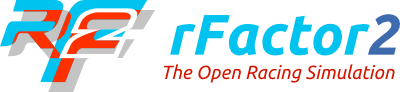Steering System

Fig.1, An example of the real life steering system, in action (Image Source: Motor–Sport™).
Inner geometry freedom
SteeringInnerTable=(<FL_STEERING_X>,<FL_STEERING_Y>,<FL_STEERING_Z>):(<FR_STEERING_X>,<FR_STEERING_Y>,<FR_STEEERING_Z>)
SteeringShaftBaseLeft=(<LeftShaft_X>,<LeftShaft_Y>,<LeftShaft_Z>) // Location of steering shaft relative to steering arm SteeringShaftBaseRight=(<RightShaft_X>,<RightShaft_Y>,<RightShaft_Z>)
SteeringShaftAxis=(<AxisX>,<AxisY>,<AxisZ>)
The custom steering can also be used in special instructions, in case you need to change the inner geometry as well. The syntax is almost the same as when you put it in the HDV [CONTROLS] section, except you do NOT reuse SteeringInnerTable to add more entries. Instead you can concatenate with the backslash-plus (i.e. \+) combination. In other words, the above HDV changes put into a special instruction could look like:
SteerLockSpecial(0,,,"SteeringShaftBaseLeft=(0.0,-0.07571448,-0.616415") SteerLockSpecial(0,,,"SteeringShaftBaseRight=(0.0,-0.07571448,-0.616415)") SteerLockSpecial(0,,,"SteeringShaftAxis=(0.0,0.0,1.0)") SteerLockSpecial(0,,,"SteeringInnerTable=(0.464472,-0.065,-0.616415045):(-0.301488,-0.065,-0.616415)") SteerLockSpecial(0,,,\+"(0.38298, -0.065,-0.616415):(-0.38298, -0.065,-0.616415045)") SteerLockSpecial(0,,,\+"(0.3014879,-0.065,-0.616415045):(-0.464472,-0.065,-0.616415)")
Slightly more accurate forces at the wheel
The end result is that the old steering variables:
NominalMaxSteeringTorque=7.3 TurnsLocktoLock=1.8 SteerLockRange=( 10 , 1 , 14 ) SteerLockSetting=13
NominalMaxSteeringTorque=7.3 TurnsLockToLock=1.8 SteeringShaftBaseLeft=(0,0.265912,-0.378279) SteeringShaftBaseRight=(0,0.265912,-0.378279) SteeringShaftAxis=(0.17365,0,0.98481) SteeringInnerTable=(0.32605,0.26,-0.377236):(-0.39395,0.26,-0.377236) SteeringInnerTable=(0.39395,0.26,-0.377236):(-0.32605,0.26,-0.377236) SteerLockCaption="WHEEL RANGE (LOCK)" SteerLockRange=(22.192,0,9) SteerLockSpecial=(0,"240 ","(8.2) deg","TurnsLockToLock=0.666667;SteeringFraction=0.37037") SteerLockSpecial=(1,"270 ","(9.2) deg","TurnsLockToLock=0.75;SteeringFraction=0.416667") SteerLockSpecial=(2,"310 ","(11) deg","TurnsLockToLock=0.861111;SteeringFraction=0.478395") SteerLockSpecial=(3,"360 ","(12) deg","TurnsLockToLock=1;SteeringFraction=0.555556") SteerLockSpecial=(4,"380 ","(13) deg","TurnsLockToLock=1.055556;SteeringFraction=0.58642") SteerLockSpecial=(5,"450 ","(15) deg","TurnsLockToLock=1.25;SteeringFraction=0.694444") SteerLockSpecial=(6,"540 ","(18) deg","TurnsLockToLock=1.5;SteeringFraction=0.833333") SteerLockSpecial=(7,"630 ","(22) deg","TurnsLockToLock=1.75;SteeringFraction=0.972222") SteerLockSpecial=(8,"648 ","(22) deg","TurnsLockToLock=1.8;SteeringFraction=1") SteerLockSetting=8
Force & Torque Distributions
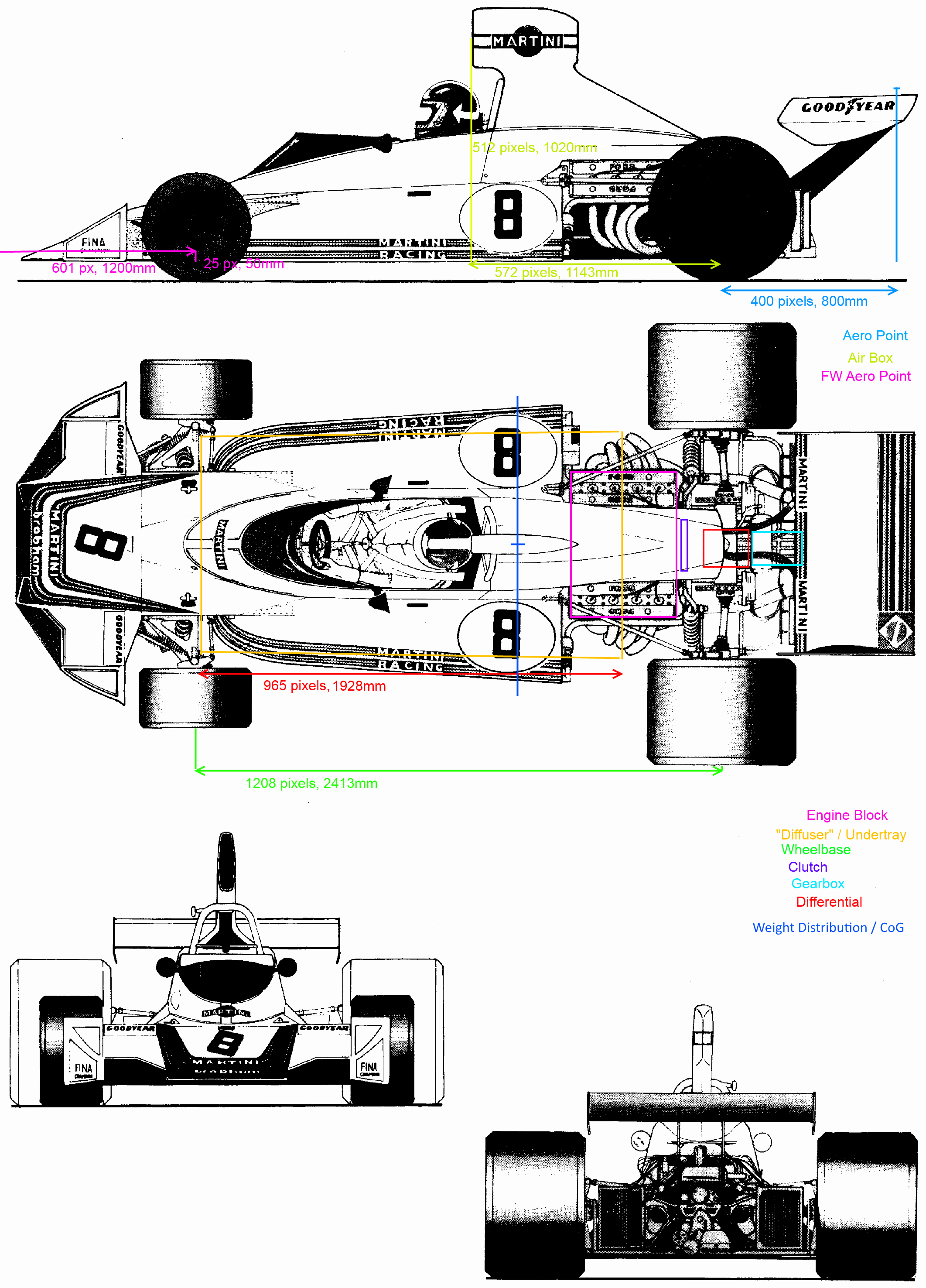
Fig.2, Scribbled on BT44 ‘blueprints’ Original Source: DrawingDatabase.com
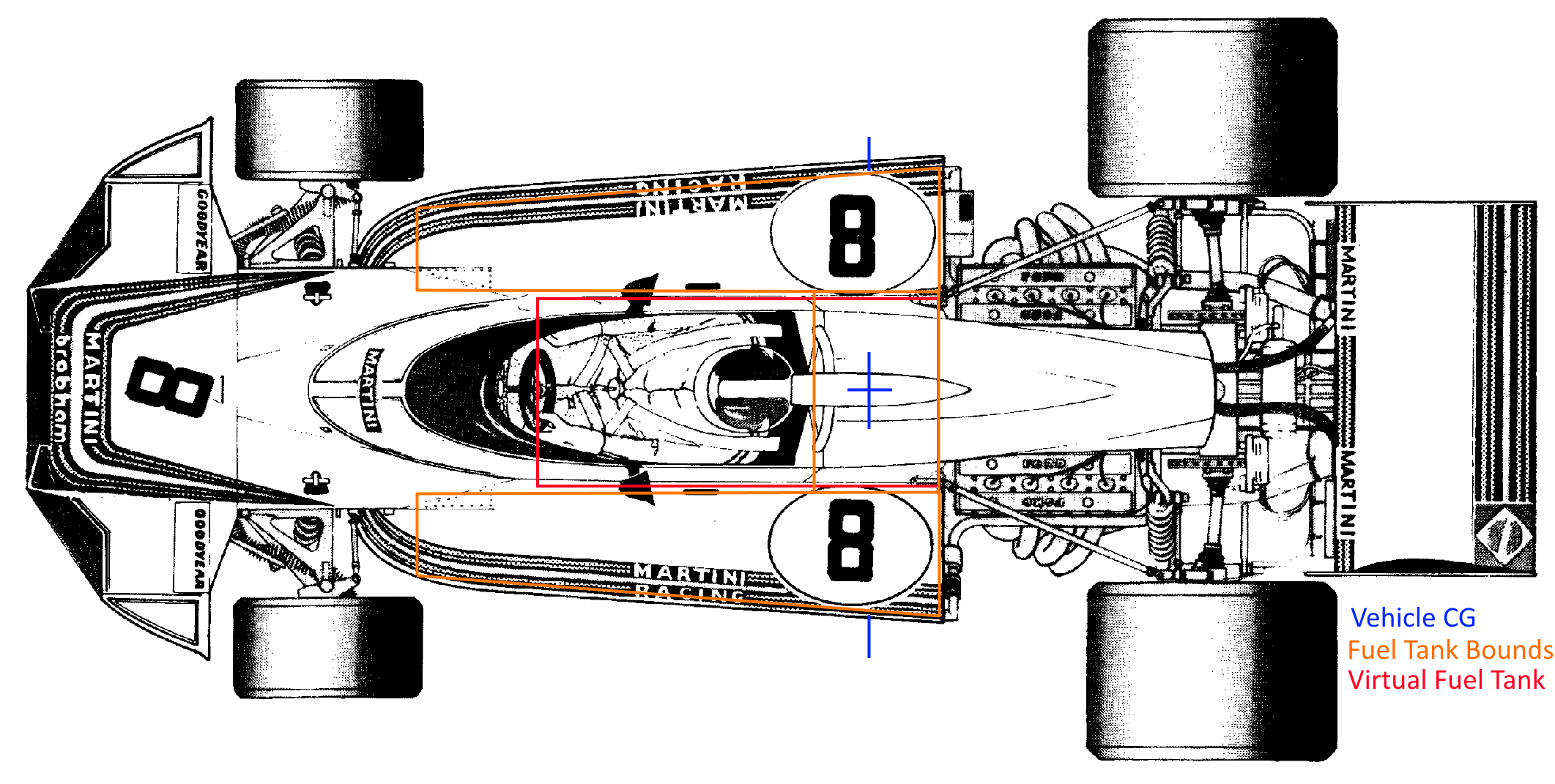
Fig.3, Approximation of fuel tank layout.
Multiplied by the vertical height of 160 pixels, that gives us 96977*160+45249*160=22756160 cubic pixels. The conversion for the image is ~1.9975 millimeters per pixel. The eagle eyed among you might have noticed that I only included one ‘side tank’ in the equation. Why? Because these tanks are actually triangular shaped (when viewed from the front/rear), therefore they basically take up half the volume of a cuboid, so if you use the full height, you only need to include one in your calculation. Of course Liters as a unit, is defined as decimeters cubed, as in a cube of 10cm length.
(96977*160+45249*160)*(1.9975/100)^3 = 181.37 Litres, pretty damn close to the real things’ claimed 186L. The ‘100’ number is really just a conversion from millimeters to decimeters. According to these measurements, the tank is also about 1.4m long. However, when you try to take a weighted average, due to the unusual shape, you may assume something like 1.1m. This is done to reduce the twisting torques on the individual sub-bodies. Because we’re splitting them into 2 sub-bodies, you need to use half the length of this as the basis (when you divide a uniform object in 2, their CG’s are spaced at 1/2 the length of the original object). We’re effectively dividing the fuel into 2 parts, the CG of each is then offset from the original CG. Because the fuel tank is mostly ahead of the CG, I will go with about 55% on the front sub-body. 1.1*0.5*(1-0.55) gives us a forward offset of 24.75cm. For the rear, with a split of 45%, it would be 1.1*0.5*(1-0.45), 30.25cm aft.
FuelTankForceDistrib=(0.55:front_subbody:(0.0,0.0,-0.2475), 0.45:rear_subbody:(0.0,0.0,0.3025))
Because the front wing is clearly ahead of the front wheels. There is no need for any offsets or complex sub-divisions. 100% of the force should go through the front sub-body:
[FRONTWING] FWForceDistrib=(1.0:front_subbody)
Same for the rear:
[REARWING] RWForceDistrib=(1.0:rear_subbody)
The ‘fenders’ are used as additional aero points. The ‘Left’ fender placed between the front wheels. So we’ll give it all to the front sub-body.
[LEFTFENDER] FenderForceDistrib=(1.0:Front_subbody)
[RIGHTFENDER] FenderForceDistrib=(1.0:Rear_subbody)
BodyAeroForceDistrib=(0.55:front_subbody:(0,0,-0.45),0.45:rear_subbody:(0,0,0.55))
[DIFFUSER]
DiffuserForceDistrib=(0.6:front_subbody:(0,0,-0.3856),0.4:rear_subbody:(0,0,0.5784))
[DRIVELINE]
EngineTorqueDistrib=(0.182:front_subbody,0.818:rear_subbody) ClutchTorqueDistrib=(0.07:front_subbody,0.93:rear_subbody) GearboxTorqueDistrib=(1.0:rear_subbody) DifferentialTorqueDistrib=(1.0:rear_subbody)
Some last little HDV bits
Pushrod connections
[FRONTLEFT]
Old:
PushrodSpindle=(0.006497906,-0.375634207131652,-0.0322502269795518) PushrodBody=(0.006497906,0.42436579286835,-0.0322502269795518)
PushrodOutboard=(1:FL_SPINDLE:(0.111927,-0.11675,-0.01)) PushrodInboard=(1:Front_Subbody:(0.665,0.47,-0.4872))
1: refers to force distributed to that sub-body. FL_SPINDLE is the sub-body to which that force is applied. (0.111927,-0.11675,-0.01) is the position offset, relative to the center of that sub-body. Put another way the syntax is:
<ForceDistribution>:<Body>:(<OffsetX>,<OffsetY>,<OffsetZ>)
[REARLEFT]
PushrodSpindle=(-0.01,-0.2,0) PushrodBody=(-0.01,0.3,0)
With the new:
PushrodOutboard=(1:RL_SPINDLE:(-0.002793,-0.158054,-0.1)) PushrodInboard=(1:Rear_Subbody:(0.55,0.485,0.2104))
[CONTROLS]
New:
BrakePressureCaption="MAX PEDAL FORCE" BrakePressureRange=(0.555556,0.011111,41) BrakePressureSpecial=(0,50," kgf (56%)",) BrakePressureSpecial=(1,51," kgf (57%)",) BrakePressureSpecial=(2,52," kgf (58%)",) BrakePressureSpecial=(3,53," kgf (59%)",) BrakePressureSpecial=(4,54," kgf (60%)",) BrakePressureSpecial=(5,55," kgf (61%)",) BrakePressureSpecial=(6,56," kgf (62%)",) BrakePressureSpecial=(7,57," kgf (63%)",) BrakePressureSpecial=(8,58," kgf (64%)",) BrakePressureSpecial=(9,59," kgf (66%)",) BrakePressureSpecial=(10,60," kgf (67%)",) BrakePressureSpecial=(11,61," kgf (68%)",) BrakePressureSpecial=(12,62," kgf (69%)",) BrakePressureSpecial=(13,63," kgf (70%)",) BrakePressureSpecial=(14,64," kgf (71%)",) BrakePressureSpecial=(15,65," kgf (72%)",) BrakePressureSpecial=(16,66," kgf (73%)",) BrakePressureSpecial=(17,67," kgf (74%)",) BrakePressureSpecial=(18,68," kgf (76%)",) BrakePressureSpecial=(19,69," kgf (77%)",) BrakePressureSpecial=(20,70," kgf (78%)",) BrakePressureSpecial=(21,71," kgf (79%)",) BrakePressureSpecial=(22,72," kgf (80%)",) BrakePressureSpecial=(23,73," kgf (81%)",) BrakePressureSpecial=(24,74," kgf (82%)",) BrakePressureSpecial=(25,75," kgf (83%)",) BrakePressureSpecial=(26,76," kgf (84%)",) BrakePressureSpecial=(27,77," kgf (86%)",) BrakePressureSpecial=(28,78," kgf (87%)",) BrakePressureSpecial=(29,79," kgf (88%)",) BrakePressureSpecial=(30,80," kgf (89%)",) BrakePressureSpecial=(31,81," kgf (90%)",) BrakePressureSpecial=(32,82," kgf (91%)",) BrakePressureSpecial=(33,83," kgf (92%)",) BrakePressureSpecial=(34,84," kgf (93%)",) BrakePressureSpecial=(35,85," kgf (94%)",) BrakePressureSpecial=(36,86," kgf (96%)",) BrakePressureSpecial=(37,87," kgf (97%)",) BrakePressureSpecial=(38,88," kgf (98%)",) BrakePressureSpecial=(39,89," kgf (99%)",) BrakePressureSpecial=(40,90," kgf (100%)",) BrakePressureSetting=31